A few weeks ago, I started the Cloud Architect Career Development Program that Go Cloud Architect offers. The program makes us do many labs, and one of them is to buy and set up a home server.
Project Materials
I bought a Dell PowerEdge R620 Server with 16 cores Intel Xeon processor, 128 GB of RAM, and 4x Enterprise 600GB 10k 2.5" SAS Hard Drive for this project.
 amazon.com/dp/B07RJT19GS?psc=1&ref=ppx_..
amazon.com/dp/B07RJT19GS?psc=1&ref=ppx_..
To route my traffic and implement that layer of security on my mini data center, I bought a TP-Link AC1750 Smart WiFi Router (Archer A7). It is a Dual Band Gigabit Wireless Internet Router for Home, Works with Alexa, VPN Server, Parental Control, and QoS.
 amazon.com/dp/B079JD7F7G?psc=1&ref=ppx_..
amazon.com/dp/B079JD7F7G?psc=1&ref=ppx_..
Servers produce a lot of heat, and CPU cooling fans, in many cases, are not enough to prevent server overheating. I bought a Wathai Dual Ball 3 x 120mm DC 12V Big Airflow Fan with 110V - 240V AC. It has a speed controller which allows you to adjust based on the heat from your workstation.

amazon.com/dp/B08F33H9SB?psc=1&ref=ppx_..
Installation
I signed up to VMWare and downloaded the VMware Hypervisor ESXi 7.0 ISO image. A hypervisor is a thin software layer plus a kernel that will divide the server into multiple logical servers. Each logical server will have its operating system and applications entirely logically separated by the hypervisor.
I downloaded Rufus to make a bootable drive that I then connected to the server. Note that you will need a computer monitor to visualize the server and perform the installation.
I logged in to BIOS setup on my server and changed the boot sequence to boot the USB drive. I saved and restarted the system.
I followed the prompted and created a password for the root user, and then restarted.
I was stuck here for a minute. After restarting, I got this message: "Download tools to manage this host from the IP address listed upon boot up." I had the ethernet cable the iDRAC used for servicing the machine for firmware updates and stuff. My DHCP lookup failed, and I couldn't reach the internet. I had to connect it to the ethernet ports.

Another issue that I encountered was setting up a static IP address for my server. I assigned an IP to my server based on my internet IPV4 subnet, although I had to assign the IP based on my router IPV4 subnet.
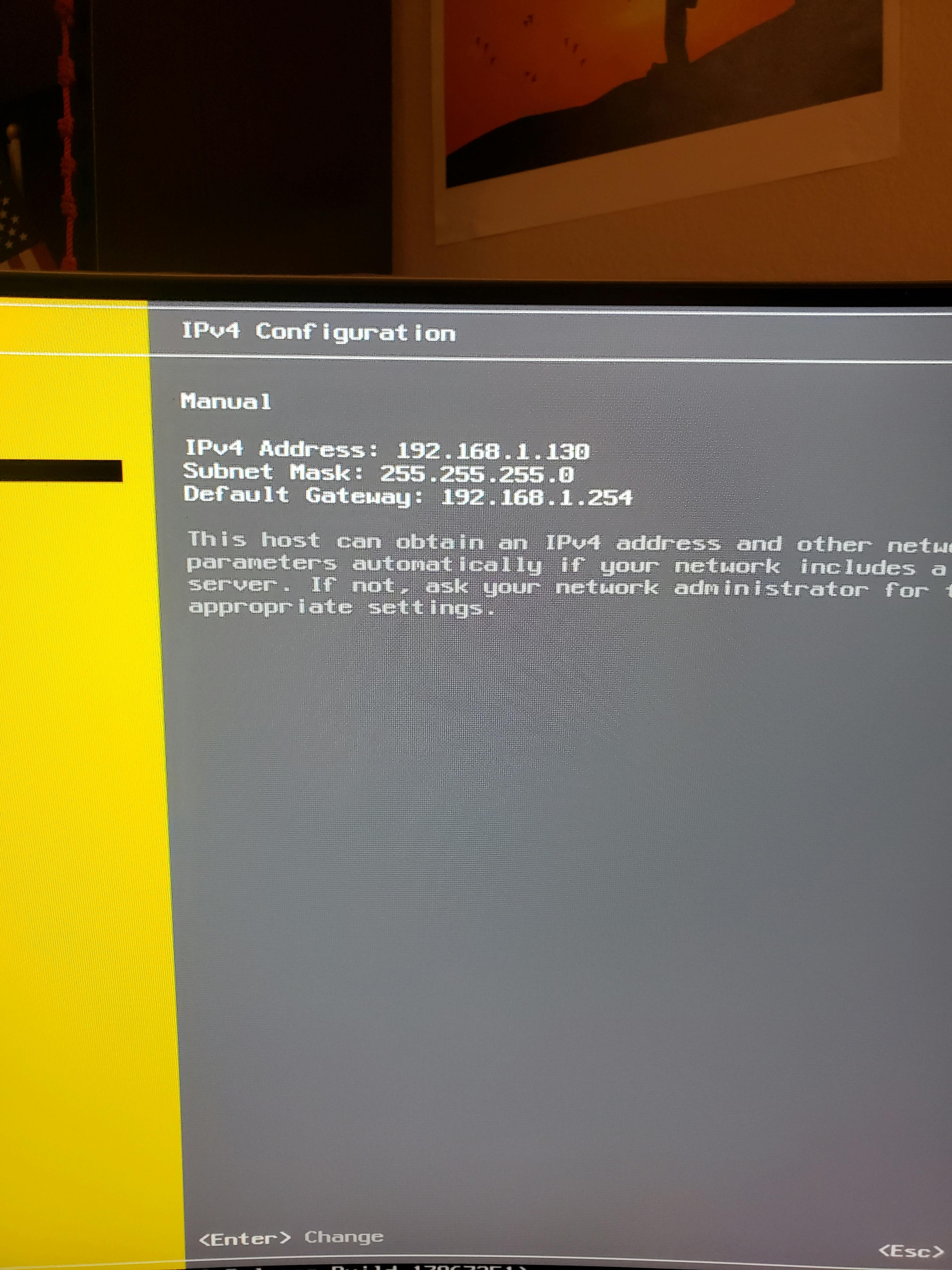
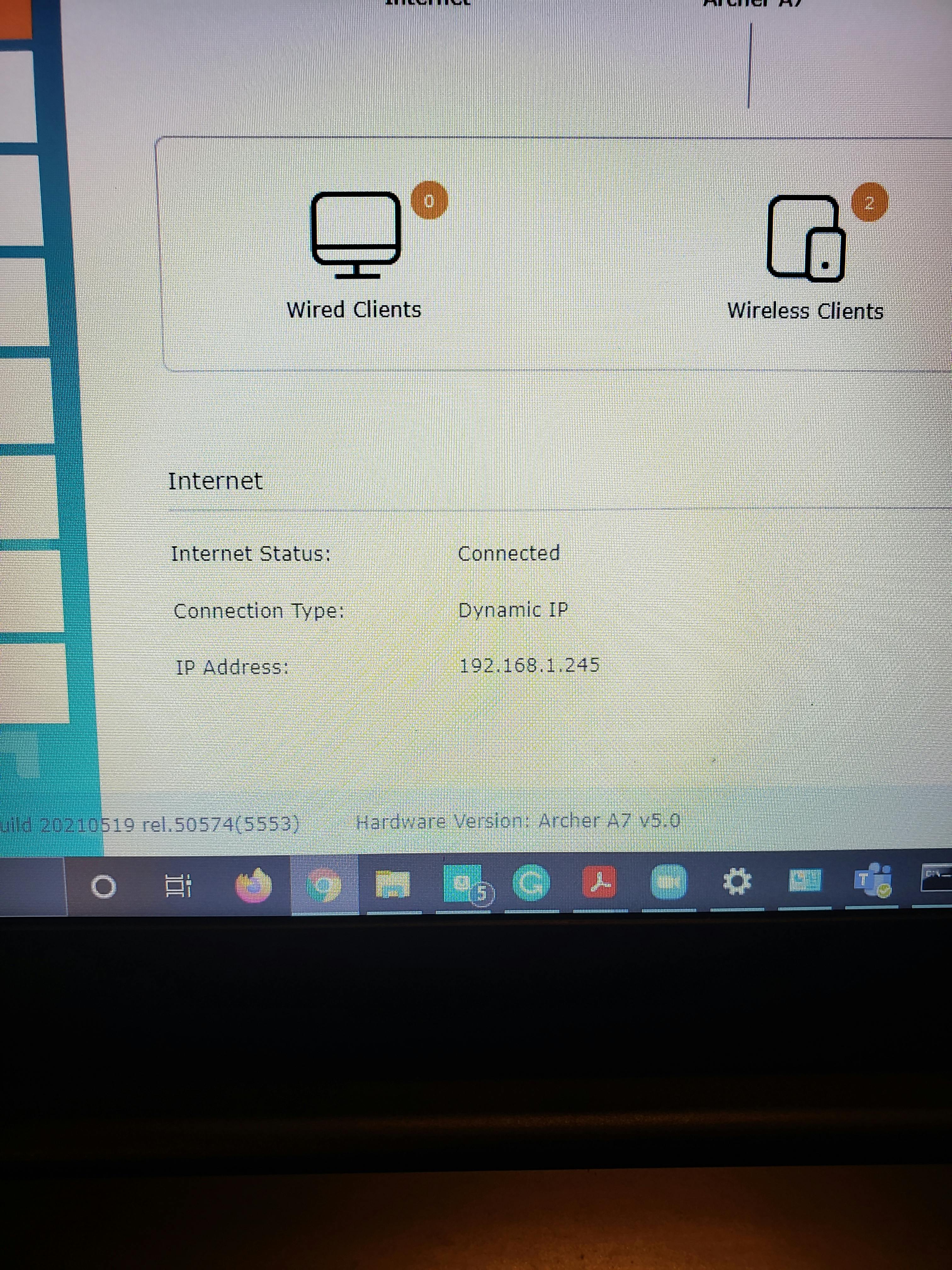
After fixing the IP address issues, I could ping my server to the internet and access it remotely via my PC. I created a second user and assigned it some roles to avoid log in with the root user repeatedly.
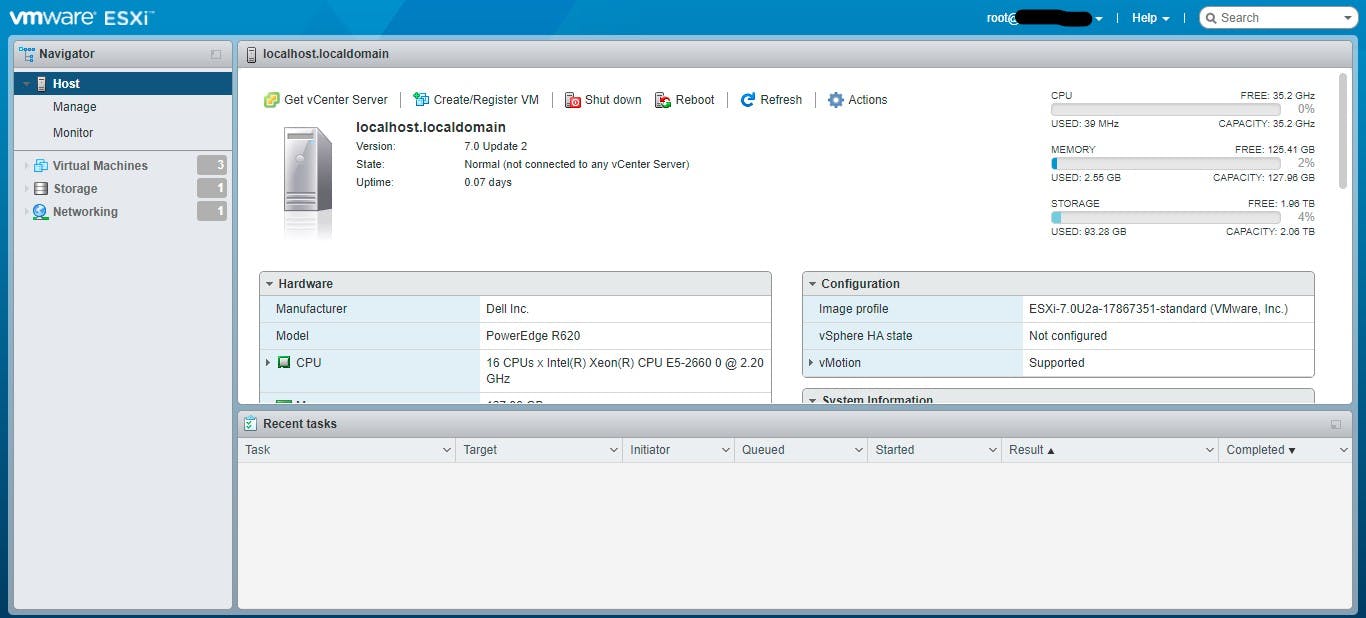
In summary, this was a fantastic experience, and I enjoyed setting up my home workstation. My following labs are creating virtual machines and containers.
I thank you for your time and hope you enjoyed this.
Yvan, the Architect.
